- Mon Aug 27, 2012 4:13 am
#117292
Well here's the answer!
first things first, you need to install the unarchiver, which you get by going here: http://itunes.apple.com/us/app/the-unar ... 4353?mt=12 then clicking "view in app store".
it's free, so just install it, you will need to put your apple id password in.
once that's installed you will need to find your .jar folder, which you can get to by opening finder, going to the menu bar at the top of your screen, clicking "go", scrolling down to "go to folder..." and clicking.
this will bring up a window into which you type ~/library
you then go into application support, then minecraft, then the bin folder.
once you've goten here, right click on your minecraft.jar file, go to open with then click theunarchiver, which you should have just installed. this will then create a folder with all the class files in it. at this point, delete your jar file from the Bin folder and rename your new folder minecraft.jar. when your computer asks if you want to do it, say yes. you can now mod your minecraft to your hearts content!
youtube tutorial here:
Additionally if you want to make your library folder visible at all times, open finder, go to the menu bar at the top of your screen, clicking "go", scroll down to "go to folder..." and clicking.
this will bring up a window into which you type ~/library.
then drag the folder name from the top of the window down to the favourites list and insert it there
youtube tutorial here:
KingSpartacus
first things first, you need to install the unarchiver, which you get by going here: http://itunes.apple.com/us/app/the-unar ... 4353?mt=12 then clicking "view in app store".
it's free, so just install it, you will need to put your apple id password in.
once that's installed you will need to find your .jar folder, which you can get to by opening finder, going to the menu bar at the top of your screen, clicking "go", scrolling down to "go to folder..." and clicking.
this will bring up a window into which you type ~/library
you then go into application support, then minecraft, then the bin folder.
once you've goten here, right click on your minecraft.jar file, go to open with then click theunarchiver, which you should have just installed. this will then create a folder with all the class files in it. at this point, delete your jar file from the Bin folder and rename your new folder minecraft.jar. when your computer asks if you want to do it, say yes. you can now mod your minecraft to your hearts content!
youtube tutorial here:
created by Minituff, not myself.
Additionally if you want to make your library folder visible at all times, open finder, go to the menu bar at the top of your screen, clicking "go", scroll down to "go to folder..." and clicking.
this will bring up a window into which you type ~/library.
then drag the folder name from the top of the window down to the favourites list and insert it there
youtube tutorial here:
KingSpartacus