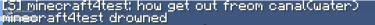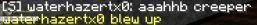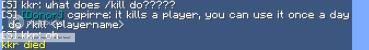- Tue Aug 23, 2011 8:20 am
#25737

How do you change your signutare to an image?
This is the image I want:
http://www.google.com/imgres?q=minecraf ... 3&docid=cw
This is the image I want:
http://www.google.com/imgres?q=minecraf ... 3&docid=cw

Lm108 wrote:lol, sometimes I love you.