CoreProtect - Version 1.00
Posted: Fri Mar 09, 2012 2:35 am
Updated information can be found here:
http://forums.bukkit.org/threads/sec-ad ... -r7.64297/
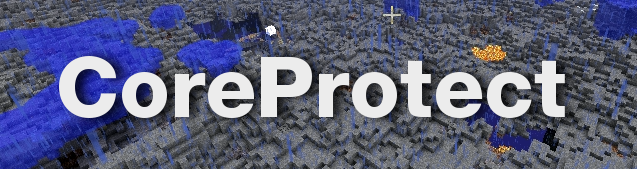
Version 1.00
Fast, efficient block logging, rollbacks, and restores
CoreProtect is a fast, efficient, data logging and anti-griefing tool. Rollback and restore any amount of damage. Designed with large servers in mind, CoreProtect will record and manage data without impacting your server performance.
Download:
http://core.minerealm.com/download/CoreProtect.jar (v1.00)
Core Features
Once you have the inspector enabled ("/core inspect"), you can do the following:
http://minerealm.com/community/viewtopi ... =32&t=6781
Permissions
http://minerealm.com/community/viewtopi ... =32&t=6782
Version History:
V1.00 - Initial release.
--
Have a question, a suggestion, or just want to tell us thanks? Post it below!
Thanks for your support!
http://forums.bukkit.org/threads/sec-ad ... -r7.64297/
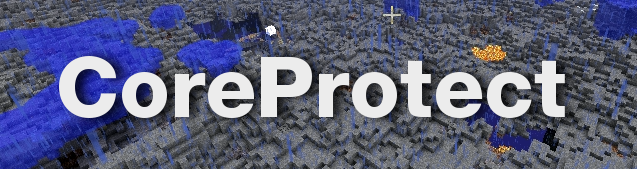
Version 1.00
Fast, efficient block logging, rollbacks, and restores
CoreProtect is a fast, efficient, data logging and anti-griefing tool. Rollback and restore any amount of damage. Designed with large servers in mind, CoreProtect will record and manage data without impacting your server performance.
Download:
http://core.minerealm.com/download/CoreProtect.jar (v1.00)
Core Features
- Fast efficient data logging.
- Fast rollbacks - no lag while performing rollbacks/restores.
- Multi-threaded to ensure server performance is never impacted
- No configuration required. Put the plugin on your server, and you're good to go.
- File-based data storage.
- Optional MySQL support.
- Easy to use commands.
- Perform rollbacks AND restores. Undo any rollback, anytime.
- Easy to use block inspector
- Automatic update checker.
- Multi-world support.
- Enable or disable any aspect of logging in the configuration file.
- Rollback per-player, or just do a global rollback to all damage around you.
- Specify certain block types to skip in rollbacks/restores.
- Restrict rollbacks/restores to specific block types
- Log basic player actions (such as when a player opens a door)
- Liquid tracking. Associate liquid flow with players
- Tree tracking. Trees grown from saplings show who originally planted the sapling.
- Restrict rollbacks/restores to a radius area.
- Supports bucket permission system.
- Able to track blocks that fall off of other blocks. If a player breaks a block that had a sign on it, both the block and the sign can be rolled back.
- Log blocks broken by players.
- Log blocks placed by players.
- Log natural block breakage (ex: if a sign pops off a dirt block that was broken)
- Log bucket usage
- Log liquid flow
- Log tree growth
- Log mushroom growth
- Log explosions (TNT, Creepers, Ghasts, etc)
- Log flint & steel usage.
- Log blocks burning up in fires.
- Log leaf decay
- Log player interactions
- ...and the list is still expanding!
Once you have the inspector enabled ("/core inspect"), you can do the following:
- Left-click a block to see who placed that block.
- Left-click on top of a block to see what block was removed at that location.
- Right-click (place) a block in a location to see what block was removed at that location.
- Right-click (place) a block in another block to see who placed it. (ex: place dirt in water to see who placed the water)
- Right-click on a door,button,lever,chest,etc, to see who last used it.
http://minerealm.com/community/viewtopi ... =32&t=6781
Permissions
http://minerealm.com/community/viewtopi ... =32&t=6782
Version History:
V1.00 - Initial release.
--
Have a question, a suggestion, or just want to tell us thanks? Post it below!
Thanks for your support!